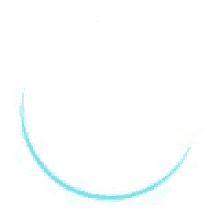IMPORTANT NOTE: While my recommendation has changed to the P1S, most of the setup here will be the same, except for the extra bits. Double check the instructions contained with your new 3D printer to make sure all the information is complete.
Poop Chute: https://makerworld.com/en/models/40896?from=search#profileId-40984
Assembling the Bamboo Labs P1P printer is straightforward and can be ...
IMPORTANT NOTE: While my recommendation has changed to the P1S, most of the setup here will be the same, except for the extra bits. Double check the instructions contained with your new 3D printer to make sure all the information is complete.
Poop Chute: https://makerworld.com/en/models/40896?from=search#profileId-40984
Assembling the Bamboo Labs P1P printer is straightforward and can be completed in about 10-15 minutes. The printer comes with all the necessary tools, except for a knife to cut zip ties and open packaging. Additional helpful tools include clippers for trimming filament and removing parts from prints. The instruction manual provided in the box offers a step-by-step guide to the process, making assembly intuitive even for beginners.
The first steps involve unboxing the components and attaching key parts like the spool holder, PTFE tube anchor, and display screen. Screws and tools are conveniently labeled, ensuring you can follow the process without confusion. The printer also includes spare parts and a roll of PLA filament to get you started right away.
Once assembled, the P1P requires a self-test and firmware update to prepare for use. The Bamboo Handy app simplifies setup by connecting the printer to your network and enabling you to name and manage it. During this process, it's important to remove shipping screws and follow the provided instructions carefully. After completing the setup, you can install the filament and start printing immediately. Your first print could include practical additions like a "poop shoot" attachment to catch excess filament.
In less than half an hour, your Bamboo Labs P1P will be ready for its first project, offering an efficient and user-friendly introduction to 3D printing.
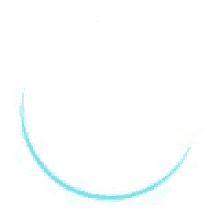
 Part 2 - Everything you need to buy to start 3D printing terrain
Part 2 - Everything you need to buy to start 3D printing terrain
 Part 1 - How FDM Printers Work
Part 1 - How FDM Printers Work
 Part 4 - How to Use the Bambu Studio Slicer
Part 4 - How to Use the Bambu Studio Slicer
 Part 5 - How to use Brims and Supports
Part 5 - How to use Brims and Supports
 Part 6 - How to Find Good STLs
Part 6 - How to Find Good STLs
 Part 7 - Common Issues
Part 7 - Common Issues